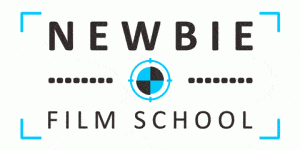When I started to indulge in videography, the various controls in the emerging digital video cameras became quite overwhelming. I became confused with exposure controls as there is more than one option. “Gain” is one of them. Nowadays, cameras come with Automatic Gain Control or AGC in short. But what does a Gain in digital video camera do?
A Gain in videography is the relative difference between the input and the output video signal. It is mainly used to brighten the low lit or dark videos. Gain amplifies the video signal coming from your camera sensor electronically. But, it may occur at the cost of enhancing the grains in the image as well.
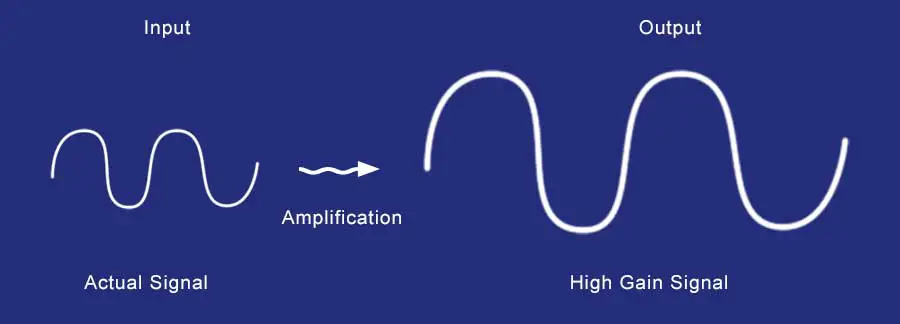
Let’s dig deep to understand it fully.
Today for a beginner, video cameras or the video option in the digital cameras provide greater control than ever before. The camera settings or adjustments function with the help of microchips as compared to the antiquated analog ones.
Now, you also get automatically adjusted contrast, speed, and image quality to maintain the consistency and the sharpness of the image.
Whatis GAIN in Videography?
In simple terms, it is increasing and decreasing the brightness of the image. But so does the Exposure.
Yes, Exposure is the primary function of a camera to get a perfect picture devoid of noises and blurs. The Exposure of the camera can be controlled with
1-Shutterspeed
2-Aperture
3- Gain or ISO
Shutterspeed is about the frequency of exposing the sensor to the light by opening the shutter per second.
Aperture is the opening of the diaphragm. It allows us to decide on the depth of field as well as the amount of light needed to expose.
Gain / ISO is about the amplification of the video signal caught by the sensor.
Gain is useful when you are short of lights or even at the absence of a light source. It merely amplifies the signal. The sensor’s sensitivity governs how you will see the moving image on low light.

Gain adds voltage to the pixels on your CCD, CMOS imagers depending on the one that you use. Consequently, the intensity increases, and the brightness of the image improves.

It is important to note that since the Gain amplifies the entire signal, even the background noise will increase. Hence, it is always advisable to shoot on low Gain and light the subjects to get better quality.
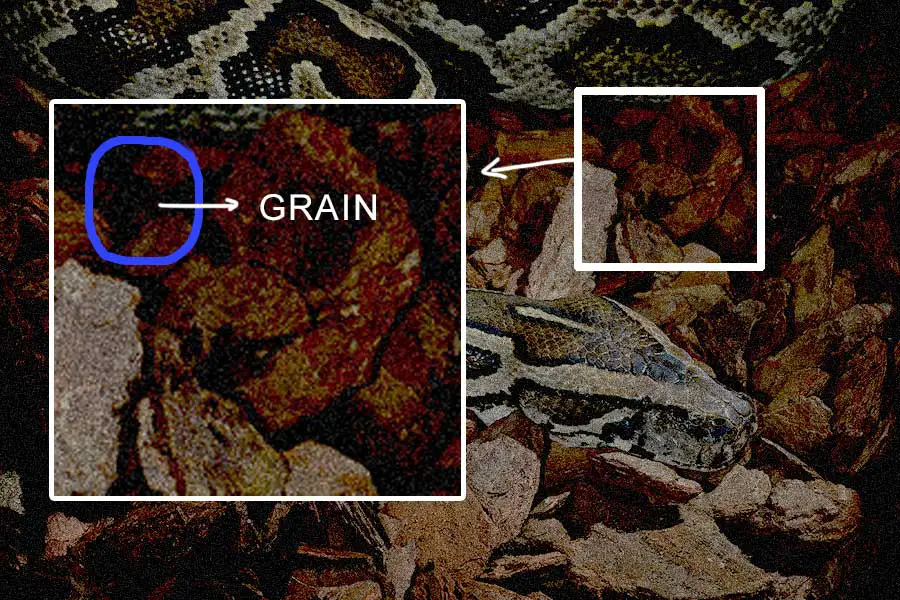
Automated Gain Control:
Cameras differ when it comes to gain. If you see one that is abbreviated AGC or has such a feature, then you can rest assured that it has an auto gain or rather an automatic Gain. If that is not the case, there is still hope for a videographer intending to utilize Gain. Some options allow you to set it up or even turn it off manually.
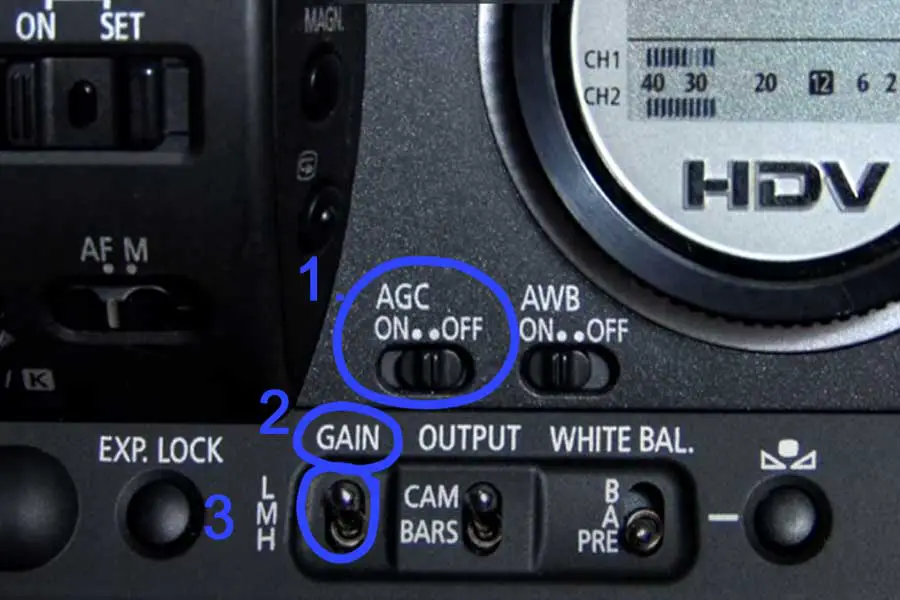
1- AGC ( Automated Gain Control)
2- Manual Gain
3- Low, Medium and High control tab
Equally important, Gain can either be before or after the ADC (analog-to-digital converter). If it is after, it goes without saying that it is not actual Gain. Experts refer to it as digital Gain. That’s probably because it maps digital values to other values with the help of a lookup table.
But, some of the information is lost in the process. On the other hand, if the Gain happens to be before the ADC, it is usually beneficial. It facilitates the usage of your camera’s bit-depth in the even that you are capturing videos under low lit areas.
You have to set it in such a way that it is balanced the right way. That doesn’t mean that you should get rid of selective lighting because it is always better than relying on the Gain.
It is also advantageous when using multi-tap sensors. Gain ensures that all the taps match well. However, an extremely high level of Gain can harm the result altogether. Every amplifier has a limit till how much you can make it brighter. The best results come from its optimal potential without messing on the quality of the image.
What is the Difference Between Gain and ISO?
Considering ISO and Gain do the same function of amplifying the brightness of a dark image, what I could gather is ISO was the term prevalent in the times of film camera, which made its position in the digital still cameras. However, they had a video option too, and the purpose of ISO was to brighten the image.
Higher ISO means a brighter image but a grainy one. Quite similar to the Gain. Lower the ISO, the darker the image, and more light is required to brighten the subject. Like, Gain, it was advisable to have a lower ISO and more light sources.
With some new video cameras, the ISO is replaced by Gain. Mostly, they have automated ones, but videographers prefer to have the manual option. Gain is calculated in terms of decibels like sound. ( Gain in Video got derived from Audio)
So, the calculation goes like this.
3db = ½ Stop
6db = 1 Stop
9 db = 1.5 Stop
12 db = 2 Stops and so on.
Image –
So, Gain and ISO are relatively synonymous terms in videography.
How to use Gain in Videography
- First, read the instructions that come with your camera as every camera doesn’t work the same way. So the manufacturer’s manual is a must to read.
- Locate its menu.
- Look for a setting concerning Gain. Preferably, look for it under menu options focusing on brightness as well as white balance features. If it is not there, use the manual of your camera.
- Once you find it, you have to activate it manually. Usually, it is under the AGC button.
- Set up the gain level according to your preferences. Regardless of the make, the only units of measuring Gain are decibels and numerical steps. However, others offer Gain in terms of levels like H-M-L ( high – mid-low).
- Once you feel that you have set it right, then apply it. It will be possible to see how it looks like from the LCD screen or viewfinder. It is better than assuming that you have used the right Gain only to be disappointed later.
Tips when using Gain in your Video Camera
How do you ensure that you got it right when using Gain in videography? Here are some ideas.
- Overusing the gain feature can do more harm than good. You don’t want a grainy video image. The combination of low-quality appearance and a lot of brightness will not help your video.
- In addition to overuse, be keen and cautious when setting it up. You don’t want to regret using it instead of reaping the benefits that come with this incredible feature.
- Underusing it is not an option either. That’s because it may make it hard to see your image clearly
- What you set first is not final. Feel free to go back and change the settings if you realize that it is not working
- If your shooting environment keeps changing, especially in lighting, always remember to adjust the Gain so that it corresponds with the new surroundings.
- Only use Gain if you have optimized the exposure setting. For every particular frame rate, ensure that its exposure time is the highest possible figure. Only then will Gain do your video the justice that it deserves.
How to Calculate Gain
For those curious, given that it is not a requirement of a videographer to know this, here is the way to go.
First of all, calculate the LOG. That’s as simple as calculating Voltage Out / Voltage In. Once you have the value, then it becomes easy to calculate the Gain.
Gain = 20 x LOG
The units are decibels abbreviated dB, as mentioned earlier.
Final words
From the above discussion, it is clear that the gain setting is not something that any videographer should ignore. That’s because it has an array of benefits. A good example is a fact that it can save the day if lighting turns out to be dark.
At the same time, it could be a problem if it is either over-utilized or underutilized. It could make it too bright to capture a great video or too dark even to take one. Equally important, it could increase the noise and make the video look bad.
With the help of the guide above, whether you are an expert or a beginner, you now have an idea of how to set it up. In addition to that, you know a few tips that will help you be at an advantage instead of a disadvantage when using Gain.
Please feel free to add in the comment section, any point that I have missed out here. I will highly appreciate it. Thanks.